让Emlog6.0.0版本支持模板设置插件的教程分享
emlog6.0.0正式版中使用官方模板设置时无法正常设置模板参数,下面的是教程详情:
第一步、首先找到路径/admin/views/template.php文件中代码
<?php if (!defined('EMLOG_ROOT')) {exit('error!');}?>
后面加入代码
<div id="containers"><?php doAction('adm_main_top'); ?>
第二步、找到代码替换模板设置插件(content/plugins/tpl_options/assets/main.js)的所有代码即可
$(function() {
//初始化变量
var tplOptions = window.tplOptions;
var body = $('body');
var iframe = $('<iframe name="upload-image" src="about:blank" style="display:none"/>').appendTo(body);
var optionArea = $('<div/>').appendTo($('#containers')).addClass(attr('area')).slideUp();
var templateContent = $('.tpl:last, #container table');
var loadingDom = $('<div />').appendTo(body);
var message = $('<div />').appendTo($('.tpl_msg:first')).css('position', 'fixed');
var timer, input, targetInput, target, templateInput, template;
var trueInput = $('<input type="file" name="image">').css({
position: 'absolute',
margin: 0,
visibility: 'hidden'
}).on('change', function() {
loading();
target = input.data('target');
targetInput.val(target);
templateInput.val(template);
form.submit();
}).on('mouseleave', function() {
trueInput.css('visibility', 'hidden');
input.css('visibility', 'visible');
});
var form = $('<form id="upload-form" target="upload-image" />').append(
trueInput,
targetInput = $('<input type="hidden" name="target">'),
templateInput = $('<input type="hidden" name="template">')
).appendTo(body).attr({
action: tplOptions.uploadUrl,
target: 'upload-image',
enctype: 'multipart/form-data',
method: 'post'
});
//插入设置按钮
for (var tpl in tplOptions.templates) {
(function(tpl) {
var td = $('.active .act').parent();
$('<span>设置 </span>').insertBefore(td.find('a')).addClass(attr('setting')).data('template', tpl);
})(tpl);
}
//当前模板
(function() {
try
{
var c
urrentTemplate = $('.theme_ntpls .theme-preview .screenshot img').attr('src').match(/\/templates\/(.*?)\/preview.jpg/)[1];
if (tplOptions.templates[currentTemplate]) {
$('<br>').insertBefore($('<span><strong>[设置]</strong></span>').appendTo($('.theme_ntpls .theme-info')).addClass(attr('setting')).data('template', currentTemplate));
}
}catch(err) {}
})();
//绑定事件
body.on('click', '.' + attr('setting'), function() {
$.ajax({
url: tplOptions.baseUrl,
data: {
template: $(this).data('template')
},
cache: false,
beforeSend: function() {
loading();
editorMap = {};
},
success: function(data) {
templateContent.slideUp(500, function() {
optionArea.html(data).slideDown();
window.setTimeout(function() {
initOptionSort();
initRichText();
loading(false);
}, 0);
});
}
});
}).on('click', '.tpl-options-close', function() {
optionArea.slideUp(500, function() {
templateContent.slideDown();
});
}).on('click', '.option-sort-name', function() {
var that = $(this);
if (that.is('.selected')) {
return;
}
var left = that.parent(),
right = left.siblings('.option-sort-right');
left.find('.selected').removeClass('selected');
that.addClass('selected');
right.find('.option-sort-option').removeClass('selected').eq(that.index()).addClass('selected');
}).on('change', '.option-sort-select', function() {
var that = $(this);
var right = that.parent().siblings('.option-sort-right');
right.find('.option-sort-option').removeClass('selected').eq(that.find('option:selected').index()).addClass('selected');
}).on('mouseenter', '.tpl-options-form input[type="file"]', function() {
input = $(this);
trueInput.css(input.offset());
input.css('visibility', 'hidden');
trueInput.css('visibility', 'visible');
}).on('submit', 'form.tpl-options-form', function() {
var that = $(this);
$.ajax({
url: that.attr('action'),
type: 'post',
data: that.serialize(),
cache: false,
dataType: 'json',
// beforeSend: loading,
success: function(data) {
showMsg(data.code, data.msg);
},
error: function() {
showMsg(1, '网络异常');
},
complete: function() {
// loading(false);
}
});
return false;
}).on('change', '.tpl-options-form input, .tpl-options-form textarea', function() {
$('form.tpl-options-form').trigger('submit');
});
//定义方法
var initRichText = (function() {
var num = 0;
return function() {
$('.option-rich-text').each(function() {
var that = $(this);
if (that.attr('id') === undefined) {
that.attr('id', 'option-rich-text-' + (num++));
}
loadEditor(that.attr('id'));
});
window.setTimeout(function() {
for (var id in editorMap) {
editorMap[id].container[0].style.width = '';
}
}, 100);
}
})();
window.setImage = function(src, path, code, msg) {
if (code == 0) {
$('[name="' + target + '"]').val(path).trigger('change');
$('[data-name="' + target + '"]').attr('href', src).find('img').attr('src', src);
} else {
alert('上传失败:' + msg)
}
trueInput.val('');
target = '';
loading(false);
};
function initOptionSort() {
$('.option-sort-left').each(function() {
$(this).find('.option-sort-name:first').addClass('selected');
});
$('.option-sort-right').each(function() {
$(this).find('.option-sort-option:first').addClass('selected');
});
}
function loading(enable) {
if (enable === undefined) {
enable = true;
}
if (enable) {
loadingDom.addClass('loading');
} else {
loadingDom.removeClass('loading');
}
}
function showMsg(code, msg) {
message.text(msg).css('display', '');
if (code == 0) {
message.attr('class', 'alert alert-info alert-tpl');
if (timer) {
window.clearTimeout(timer);
}
timer = window.setTimeout(function() {
message.hide();
}, 2600);
} else {
message.attr('class', 'alert alert-danger alert-tpl');
}
}
function attr(name) {
return tplOptions.prefix + name;
}
function loadEditor(id) {
editorMap[id] = editorMap[id] || KindEditor.create('#' + id, {
resizeMode: 1,
allowUpload: false,
allowImageUpload: false,
allowFlashUpload: false,
allowPreviewEmoticons: false,
filterMode: false,
afterChange: (function() {
var t, i = 0;
return function() {
var that = this;
if (t) {
window.clearTimeout(t);
}
if (i++ > 0) {
t = window.setTimeout(function() {
that.sync();
$(that.srcElement[0]).trigger('change');
}, 2000);
}
}
})(),
urlType: 'domain',
items: ['bold', 'italic', 'underline', 'strikethrough', 'forecolor', 'hilitecolor', 'fontname', 'fontsize', 'lineheight', 'removeformat', 'plainpaste', 'quickformat', 'insertorderedlist', 'insertunorderedlist', 'indent', 'outdent', 'justifyleft', 'justifycenter', 'justifyright', 'link', 'unlink', 'image', 'flash', 'table', 'emoticons', 'code', 'fullscreen', 'source', '|', 'about']
});
}
});
温馨提示:本教程只针对emlog6.0.0版本,参考young小杰博客修改而来,其他emlog版无效!!!教程有小问题,不管模板支持不支持模板设置,都会显示设置2字。
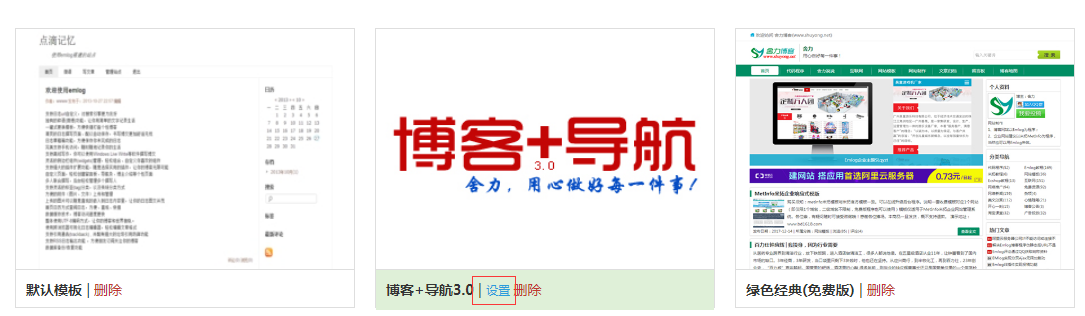
参考教程:http://bbs.emlog.net/thread-65337-1-1.html
End
温馨提示:如果您对本文有疑问,请在本页留言即可!!!

推荐阅读
共2条评论
分类
热门文章
最新评论
-
肥饶
-
爱比宝
-
上海网站建设
-
ET聊
-
百胜综合盘
-
百科情报站
-
舍力
-
言之在线
-
天兴工作室
-
贵金属回收
博客统计
- 文章数量:1136篇
- 文章评论:4409条
- 总访问量:11228768次
- 微语数量:条
- 在线人数:4人
- 本站运行:12年5月
- 估计博主很忙,已经很久没更新了!







留言/评论:◎欢迎参与讨论,请在这里发表您的看法、交流您的观点。